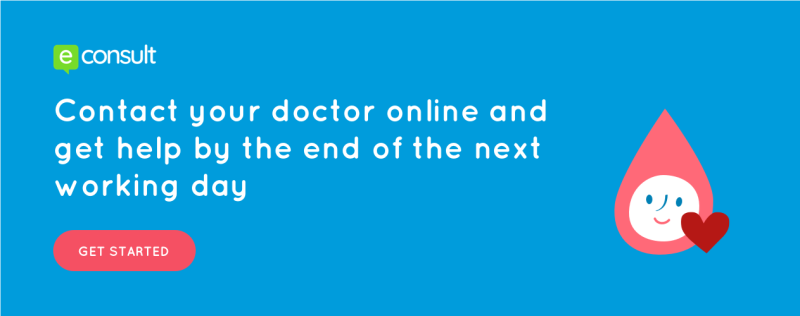From Monday 11th September PATCHS will be switched on. We will very slowly start allowing contacts via PATCHS and eConsult will be available until further notice.
PATCHS -SIGN UP NOW!!!
PATCHS will shortly be replacing eConsult as the new easy way for you to contact your GP practice online.
PATCHS has been designed by GP's to make it easier to contact your practice and save you time.
In order to use PATCHS you will need to sign up for an account - please click on the PATCHS banner above, then Create an Account, then Continue to NHS Login or Continue with PATCHS - from here complete the relevant questions.